Acquisition loop
SKG is implemented as a multi-threaded real time solution. Each loop runs concurrently. The role of the acquisition loop is to control the exposure on the guider camera, to load guider frames, to pre-process the frame with image enhancement and noise cancellation algorithms, to send guider and focuser corrections between guider exposure if guiding is enabled.
The acquisition loop is controlled by the following toolbar: ![]()
 Excepted for the connect button all other toolbar buttons are grayed out when the guider camera is not connected.
Excepted for the connect button all other toolbar buttons are grayed out when the guider camera is not connected.
Prior connecting the guider camera a valid instrument must be selected from the "Exposure settings" tab:

 If there is no valid instrument available in the list, you must check the instrument configuration
If there is no valid instrument available in the list, you must check the instrument configuration
When an instrument is selected, the acquisition loop can be connected to the guider camera with the  button.
button.
Once the acquisition loop is connected to the guider camera, the following buttons are enabled:
|
Disconnect camera |
|
Start acquisition loop |
|
Take a dark frame |
Check the exposure settings prior starting the acquisition loop with the  button.
button.
Once started the current guider frame is displayed in the the "Camera output" view port and the statistics about the guider frame are displayed in the "Information" tab.
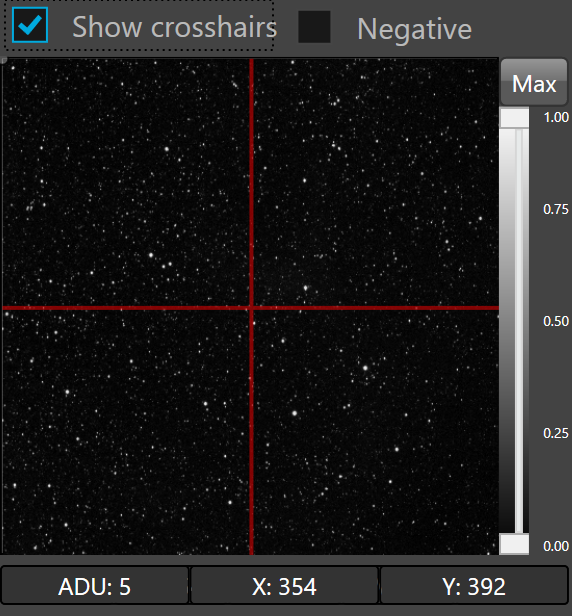
Once the acquisition loop is started the following buttons are enabled:
|
Pause acquisition loop |
|
Stop acquisition loop |



