Registering a license
SkyGuard cannot be used without a valid license.
 A license is machine dependent. That means you must register the license that has been requested from the same machine.
A license is machine dependent. That means you must register the license that has been requested from the same machine.
When you start SkyGuard for the first time or after upgrading the software, the license manager dialog box is automatically displayed.
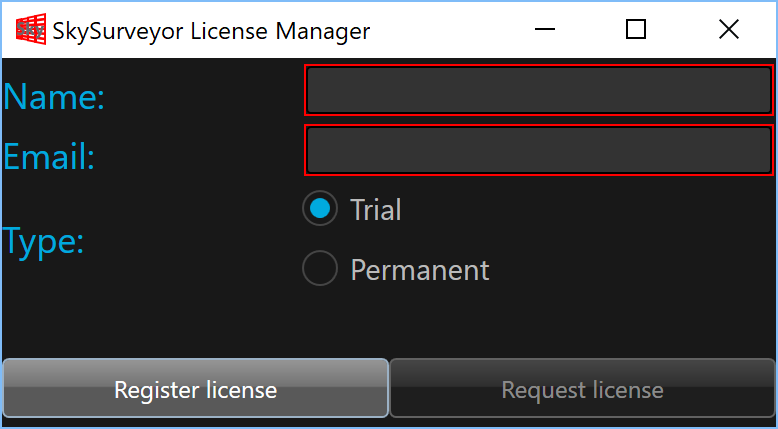
To register a license you must click the 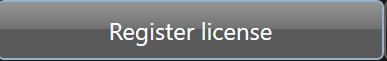 button.
button.
By default SkyGuard ask to register the license from a file, if you have a valid license file click "Yes", if you do not have a license file please send a license request, see Requesting a license
To register it, you must select the folder and the license file that you have received.
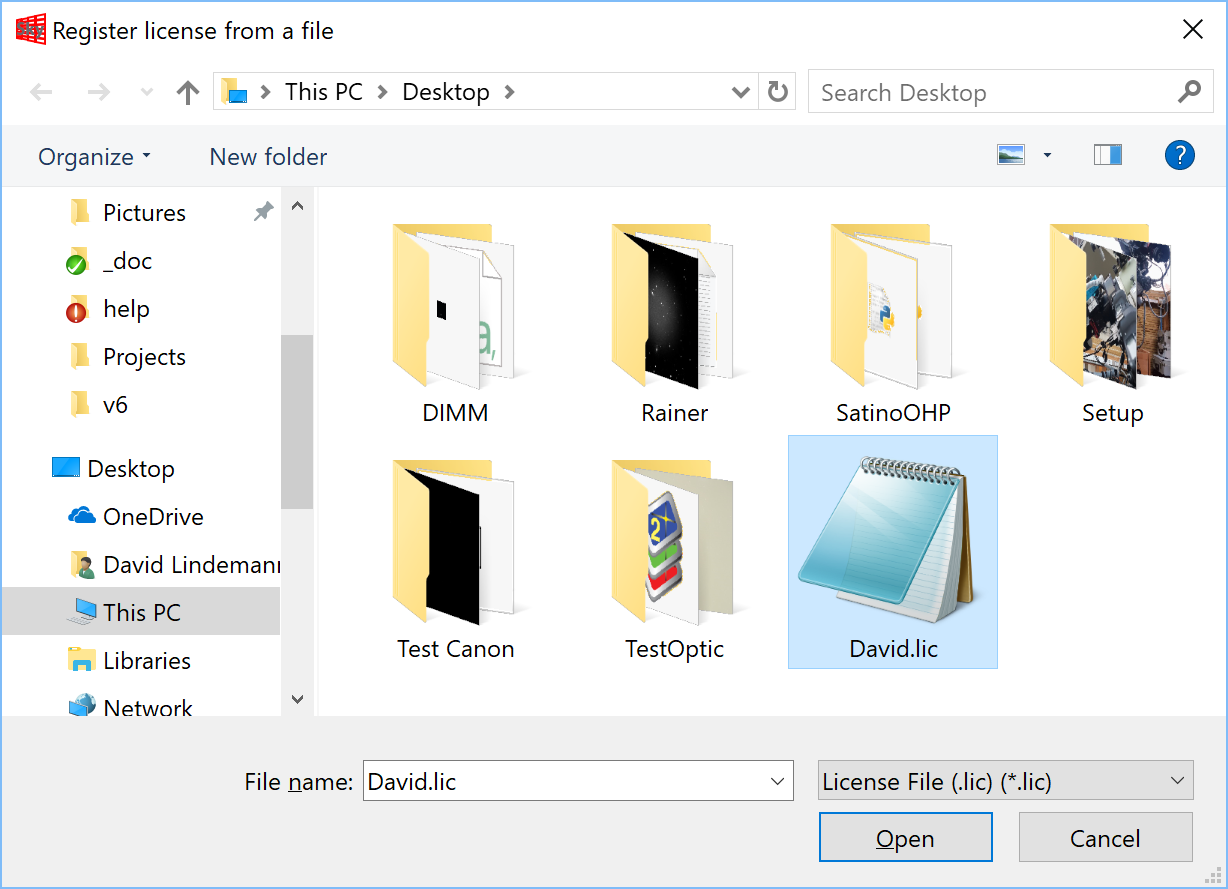
Once the license file is selected, click "Open" to register.
If the license is valid for the machine, SkyGuard will display the following message box
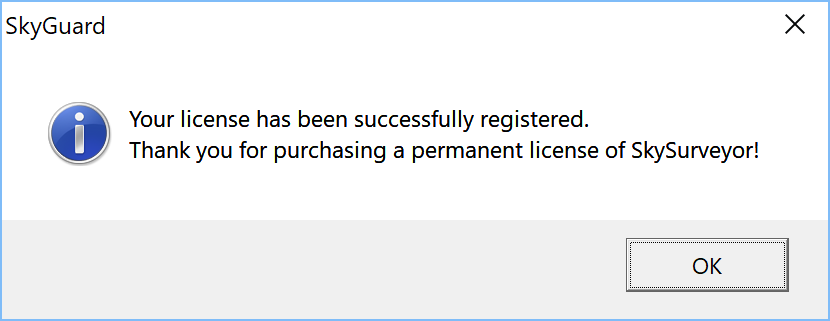
Click "OK" to continue.