Requesting a license
SkyGuard cannot be used without a valid license.
 A license is machine dependent. That means you must request a different one for each machine where you want to install SkyGuard.
A license is machine dependent. That means you must request a different one for each machine where you want to install SkyGuard.
When you start SkyGuard for the first time or after upgrading the software, the license manager dialog box is automatically displayed.
The same dialog box is used to Request or Register a license.
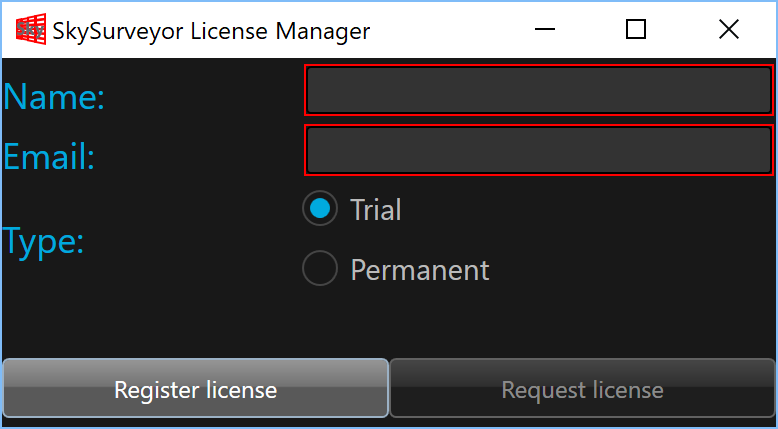
To request a license, enter your name and a valid email address.
 Both fields remain red until a valid name and email address are entered.
Both fields remain red until a valid name and email address are entered.
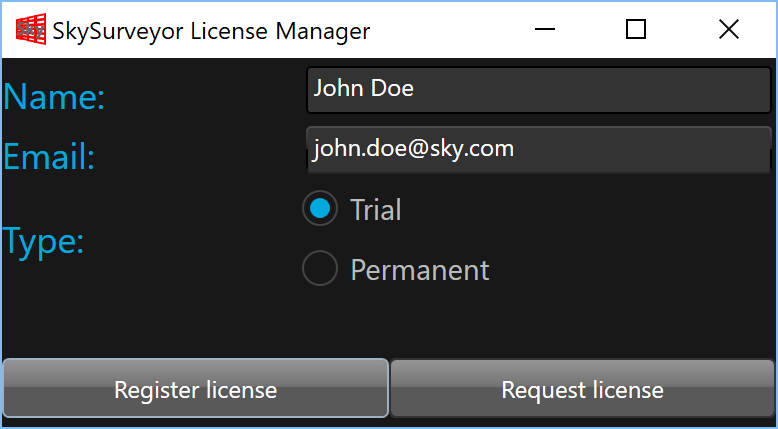
Select the type of the license you want to request.
If you want to try it, you can request a trial license. If you already purchased it you can request a permanent license.
 When you purchase SkyGuard you can request up to two permanent license for two different machines. To do that, you must install SkyGuard on two different machines and request two permanent licenses (one per machine).
When you purchase SkyGuard you can request up to two permanent license for two different machines. To do that, you must install SkyGuard on two different machines and request two permanent licenses (one per machine).
A license can be requested with three different means :
1. SkyGuard can generate an email containing the request to license@innovationsforesight.com
2. SkyGuard can save the request to a text file that can be latter attached to an email that you can send to license@innovationsforesight.com
3. SkyGuard can copy the request to the clipboard and you can simply paste it into an email that you can send to license@innovationsforesight.com
To request your license click on the 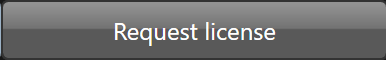 button
button
 By default, SkyGuard wants to request by email, if the machine where you request the license is not connected to Internet or if there is no mailbox software installed on it you must click "No" when SkyGuard ask to send the request by email.
By default, SkyGuard wants to request by email, if the machine where you request the license is not connected to Internet or if there is no mailbox software installed on it you must click "No" when SkyGuard ask to send the request by email.
You will be proposed to save the request in a file then.
If you want to send the request by email, click "Yes" when SkyGuard ask to send the request by email.
Once clicked, your default mailbox software is opened and a request mail is automatically generated for you. To finalize your request, just send the email to license@innovationsforesight.com
In the case that a request by email is not possible, SkyGuard ask to save the request to a file that you can send later to license@innovationsforesight.com. Click "Yes" to save the request to a file.
Once clicked SkyGuard will open the following request file save dialog box
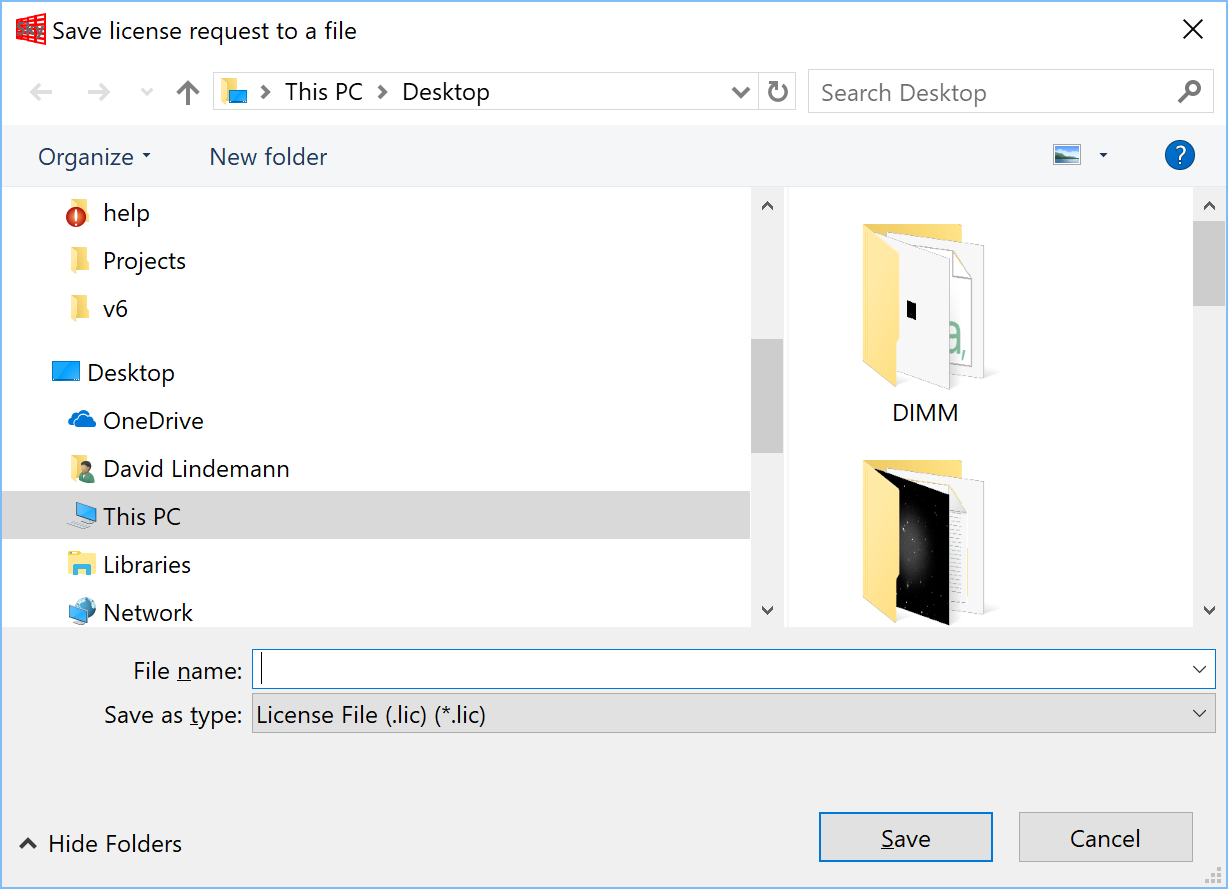
You must select a folder, type a file name and click the "Save" button to proceed.
If you have chosen not save the request to a file or if you have canceled the save operation, SkyGuard automatically copy the request to the clipboard and inform you with the following message box:
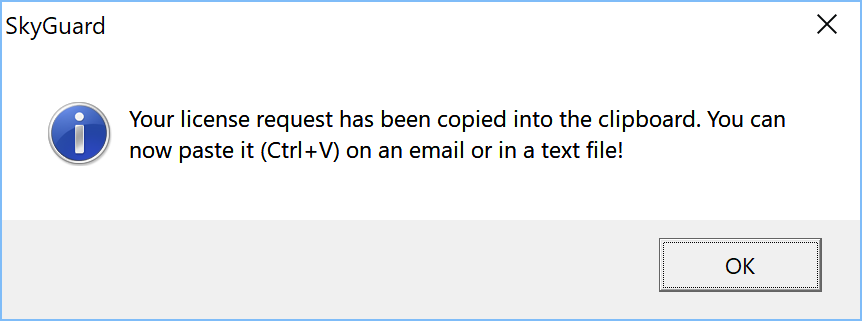
Click "OK" to continue and paste the request to an email and send it to license@innovationsforesight.com